


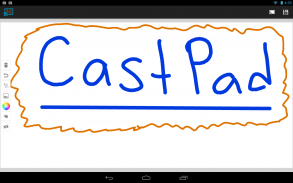
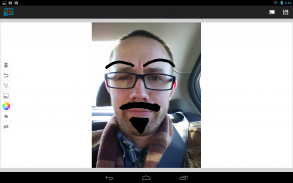

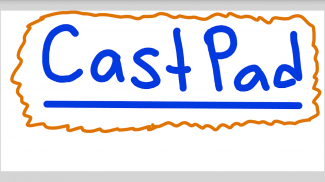
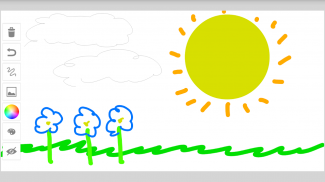
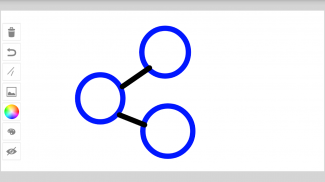
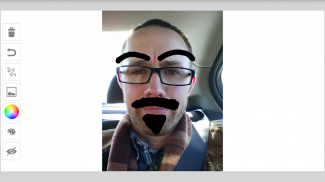
CastPad for Chromecast

توضیحات CastPad for Chromecast
CastPad - the first and easiest way to draw on your Chromecast!
CastPad lets you draw on your phone and see it show up live-as-you-draw on your TV and all other devices connected to the same Chromecast!
The Free Version includes:
• 5 colors: Black, white (acts as an eraser), blue, red, and yellow.
• Brush size adjuster
The Premium Purchase (available as an in-app purchase) includes:
• "Infinite" color picker
• 30 pre set colors
• Removes the ad
• Any and all future premium features that get released
Please note that a Chromecast device is required to use this application. If you have a Chromecast and you do not see the connect button in the top right corner of the screen, you can try the following things to get it to work. One or all of them may be what it takes for it to work properly:
1) Terminate the app and start it again
2) Uninstall the app and install it again
3) Restart your phone
If the above things do not work, let me know!
Please send any bug reports to <a href="mailto:android.hillmanworks@gmail.com">android.hillmanworks@gmail.com</a>
</div> <div jsname="WJz9Hc" style="display:none">CastPad - de eerste en eenvoudigste manier om te tekenen op uw Chromecast!
CastPad kunt u gebruik maken van de telefoon en het te zien opdagen voor live-as-you-draw op uw TV en alle andere apparaten aangesloten op dezelfde Chromecast!
De gratis versie bevat:
• 5 kleuren: Zwart, wit (werkt als een gum), blauw, rood en geel.
• Borstel grootte aan te passen
De Premium Aankoop (verkrijgbaar als een in-app aankoop) bestaat uit:
• "Infinite" kleurenkiezer
• 30 vooraf ingestelde kleuren
• Verwijdert de advertentie
• Elke en alle toekomstige premium functies die krijgen vrijgegeven
Houd er rekening mee dat een Chromecast apparaat is vereist om deze toepassing te gebruiken. Als je een Chromecast en je ziet niet de connect-knop in de rechterbovenhoek van het scherm kunt u de volgende handelingen proberen te krijgen om te werken. Een of alle van hen kan worden wat er nodig is voor het goed te laten werken:
1) Sluit de app en start deze opnieuw
2) Verwijder de app en installeer deze opnieuw
3) Start de telefoon opnieuw
Als de bovenstaande dingen niet werken, laat het me weten!
Stuur bug rapporten naar android.hillmanworks @ gmail.com</div> <div class="show-more-end">

























